In this review, we take a closer look at the MacBook M3 and M2 models to see if the M3 model is worth the upgrade. The MacBook M3 model, released on 1 November 2023, is Apple’s newest MacBook release with 14-inch and 16-inch models with the M3 Pro and M3 Max chips and are available in space black finish and classic silver. These MacBooks can be configured with either the M3, M3 Pro or M3 Max chip which offer some performance gains over the last-generation M2 chip.
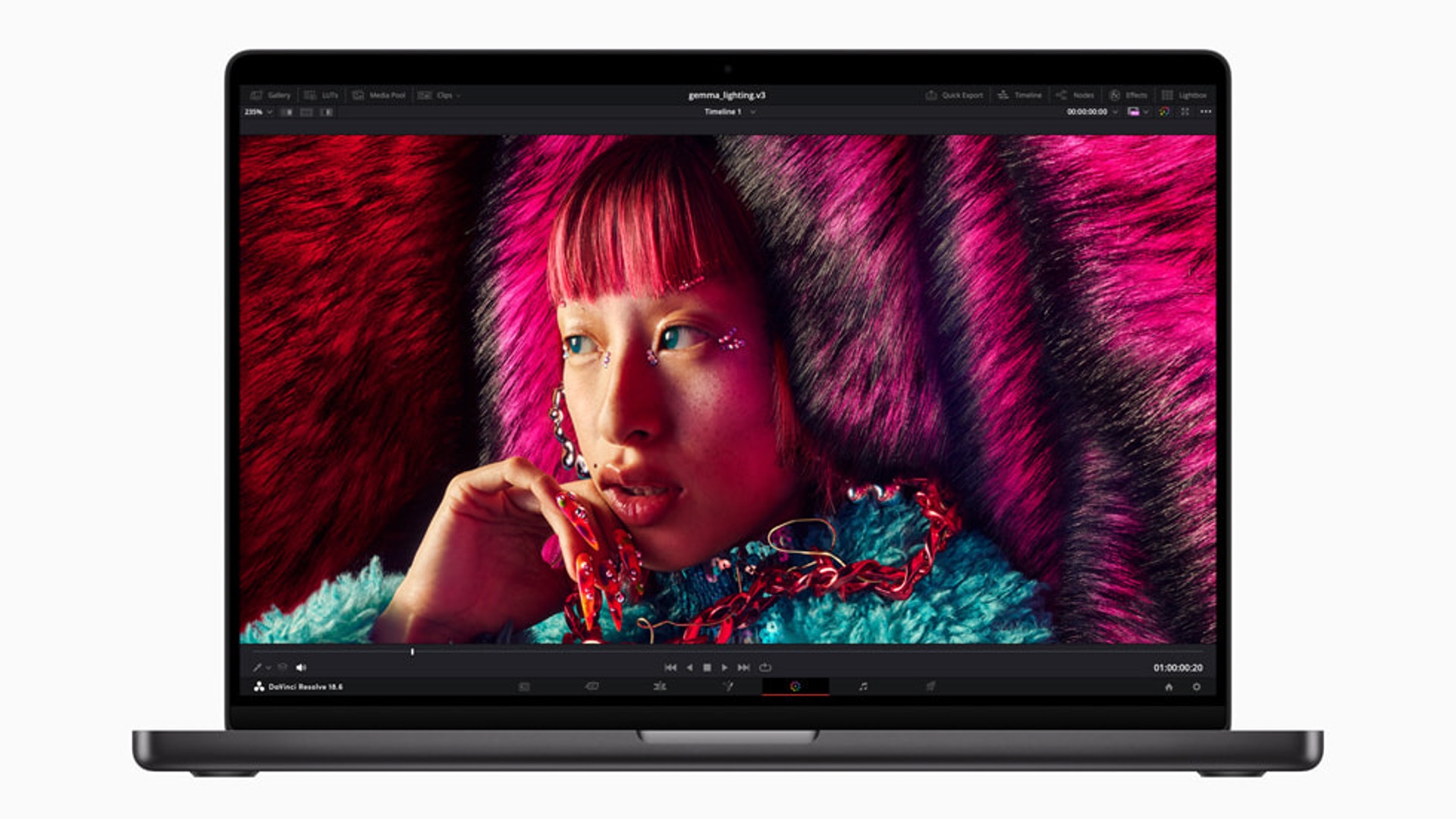
Improvements to GPU and CPU: M3 vs M2
What does the M3 MacBook bring to the table? The M3 Chip offers a standard 8-core CPU and 10-core GPU with up to 24 GB unified memory, which is essentially the same as the M2 MacBook. The key difference, however, is that the M3 chip uses a 3nm process which offers added performance boosts. When compared with the M1 MacBook, Apple says that the M3 provides up to 35% faster for CPU performance and faster GPU performance, making it particularly suited for extremely demanding workflows and video editors such as DaVinci Resolve Studio 18. Specifically, the 14” MacBook Pro with M3 is up to 60% faster than the 13” MacBook Pro with the M1 chip when using Final Cut Pro for video rendering.
The Apple M3 Pro chip is also customizable with up to 12-core CPU and a 18-core GPU for scaling gigapixel panoramas or compiling millions of lines of code. The M3 Max can also be upgraded to a 16-core CPU and up to a massive 40-core GPU, which is capable of driving extremely intensive performance for intricate 3D rendering or developing transformer models.
The M3 MacBook also provides up to 18 hours of battery life which is essentially the same battery performance as compared to the M2 MacBook. Like the M2 MacBook, the M3 also comes with a liquid retina XDR display with a 20% brighter SDR content, and a built-in 1080p camera with a six-speaker driver sound system and offers essentially the same connectivity options a thunderbolt ports that you get with the M2.
In terms of GPU performance, the Apple M3 is stated as being 65% faster than the M1 series, with Apple stating that the M2 is 35% faster than the M1. With the M3 Pro, filter and function performance in Adobe Photoshop is up to 3x faster than the MacBook Pro, and up to 40% faster than the 16” MacBook Pro with the M1 Pro chip.
Apple states that the M3 chip is particularly good for graphics architecture with 3-nanometer technology, and also comes with Dynamic Caching where the GPU allocates the use of local memory in real time, which allocates the exact amount of memory to be used for each task. This helps to increase GPU utilization and ensures that the bandwidth is provided for demanding graphics use and games.
The M3 also provides better gaming improvements with hardware accelerated ray tracing, enabling games to render more accurate shadows and reflections to create a more realistic environment – games on the M3 are designed to look super lifelike and realistic with a lot of attention to detail and rendering. The GPU also includes hardware accelerated mesh shading for greater efficiency with geometry processing which enables more visually complex scenes during gameplay.

Same design but different color
The classic gray laptop in the M3 Pro and Max series has been replaced with a space black design, which looks just like another other laptop with a black design. Apple says that this design should reduce fingerprints, although to be honest, it just changes the color from grey to black. The base 14” MacBook model however does not have the space black version, and comes with both silver and gray editions.

The M3 MacBook has essentially the same design as its M2 predecessor – both come with Liquid Retina XDR displays and share the same max resolution. They also retain the same ports including the USB-C ports in addition to an SD card reader, HDMI port and 3.5mm audio jack for connecting headphones or speakers.
In our view, the M3 MacBook Pro looks much better in the silver edition as it has a much more “cleaner” look compared to the space black versions which look like an ordinary Lenovo laptop.
Memory RAM Performance
In terms of memory and RAM, the M3 models provides modest gains in extra RAM with the M3 Max providing up to an incredible 128GB of max RAM with 16-core CPU, which is up from the previous M2 Max’s 96GB of maximum RAM. The M3 Pro chip now supports up to 36GB of RAM which is a small increase from the M2 Pro’s 32GB. The M3 MacBook offers up to 8 CPU and 10 GPUs with up to 24 GB unified memory, while the M3 Pro offers up to 12 CPU (11 or 12-core) and 18 core GPU with up to 36GB of unified memory.
The more noticeable improvements come with the M3 Pro Max models, which offers up to 14 or 16 CPU cores and up to 30 or 40 core GPUs, which is much higher than the M2 Pro Max 12-core CPU and 19-core or 38-core GPU. The increase in efficiency and processing power is most noticeable with the MacBook M3 Pro Max models.

Is it worth upgrading from the M2 to the M3 MacBook?
In our view, the main difference between the M2 and M3 models is the amount of CPU and GPU cores that you get, together with its 3mn technology and improved processing times for graphics rendering. If you use graphics heavy software such as DaVinci Resolve 18 Studio or Final Cut Pro, the M3 models will provide some noticeable performance increases by 20-30%. Having said that, Apple only compared the M3 models with the M1 models as a performance gauge, so the performances increases that you get with the M3 is marginal when compared with the M2. In our view, if you already have the M2 MacBook Pro 14” models running on the M2 Pro chip, the performance gains that you get with the M3 is only marginal.
The real performance boosts, however, are most noticeable in the M3 Pro Max chips and 16” MacBook Pro models. The best version of the M3 Pro Max MacBook delivers up to 16 CPU cores which is a 33% increase from the previous M2 Pro Max’s 12 CPU cores. It can also provide up to 40 GPUs with enhanced processing power, and this can be a game-changer if you need to process millions of lines of code or advanced 3D graphics rendering. The M3 Pro Max models also make very good gaming laptops, and have the added advantage of portability as compared to the bulkier pro gaming laptops with comparably more graphics rendering capabilities.
M3 vs M2: Table of Specifications
Here is a detailed table of specifications which compares the M3 and M2 models. Key differences are bolded for reference.
| MacBook Pro 13″ (M2) | MacBook Pro 14″ (M2 or M2 Pro) | MacBook Pro 16″ (M2 Pro or M2 Pro Max) | MacBook Pro 14″ (M3) | MacBook Pro 14″ (M3 Pro or Pro Max) | MacBook Pro 16″ (M3 Pro or Pro Max) |
| 13.3″ Retina display | 14.2″ Liquid Retina XDR display | 16.2″ Liquid Retina XDR display | 14.2″ Liquid Retina XDR display | 14.2″ Liquid Retina XDR display | 16.2″ Liquid Retina XDR display |
| M2 | M2 or M2 Pro | M2 pro or M2 Pro Max | M3 | M3 Pro or M3 Pro Max | M3 Pro or M3 Pro Max |
| 8 core CPU | up to 12-core CPU | 12-core CPU | 8-core | up to 16-core CPU | up to 16-core CPU |
| 10 core GPU | up to 38-core GPU | up to 38-core GPU | 10 core GPU | up to 40-core GPU | up to 40-core GPU |
| up to 24 GB RAM | up to 96 GB RAM | up to 96 GB RAM | Up to 24 GB RAM | up to 128 GB RAM | up to 128 GB RAM |
| up to 2TB | up to 8TB | Up to 8TB | Up to 2TB | Up to 8TB | Up to 8TB |
| Up to 20 hr | Up to 18 hr | Up to 22 hr | Up to 22 hr | Up to 18 hr | Up to 22 hr |
| Touch ID | Touch ID | Touch ID | Touch ID | Touch ID | Touch ID |
The Verdict?
The Apple M3 MacBook Pro and Pro Max models offer the best improvements in terms of CPU and GPU processing, with 3nm nano technology chips for faster performance. Both models also offer dynamic caching performance improvements and memory allocation, allowing the M3 Pro and Pro Max to deliver better performance for graphics rendering. Having said that, we did find the performance improvements between the M2 Pro and M3 Pro marginal, with only the M3 Pro Max models showing the biggest performance gains. If you are looking to upgrade your MacBook for extra processing power, the 16” M3 Pro Max model would be a good choice. If you are comparing between the M2 Pro and M3 Pro, we would recommend sticking with the M2 Pro as the M3 Pro only offers marginal performance increments.

