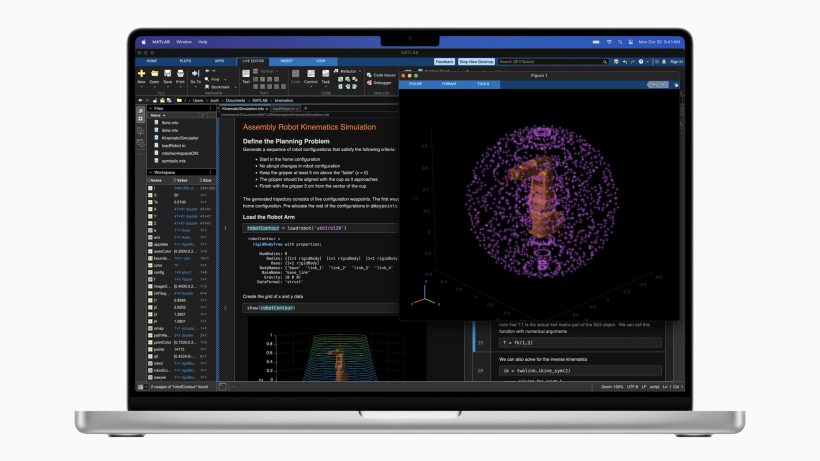The MacBook M3 Max released on 1 November 2023 is Apple’s most powerful MacBook Pro to date, and comes with the M3 Max which delivers some of the best graphics performance and speed in the industry. The M3 Max is designed primarily for those who require a lot of processing power for 3D graphics and geometric rendering, or for compiling millions of lines of code. The M3 Max offers the most substantial gains if you use DaVinci Resolve Studio 18 or Final Cut Pro for heavy movie or graphics editing, with a 80% performance boost over the M1 Max.
When we compared the M3 Max with the M2 Max, the only real difference between these two models is the better CPU and GPU performance that you get with the M3 Max. Both the M3 and M2 Max MacBook Pros essentially look the same and have the same liquid retina XDR displays (14” and 16”), although the M3 Max versions are now available in space black instead of gray. Both the M2 Max and M3 Max models come with the same USB-C ports, SD card reader and HDMI inputs as well as a 3.5mm audio jack for listening to headphones.
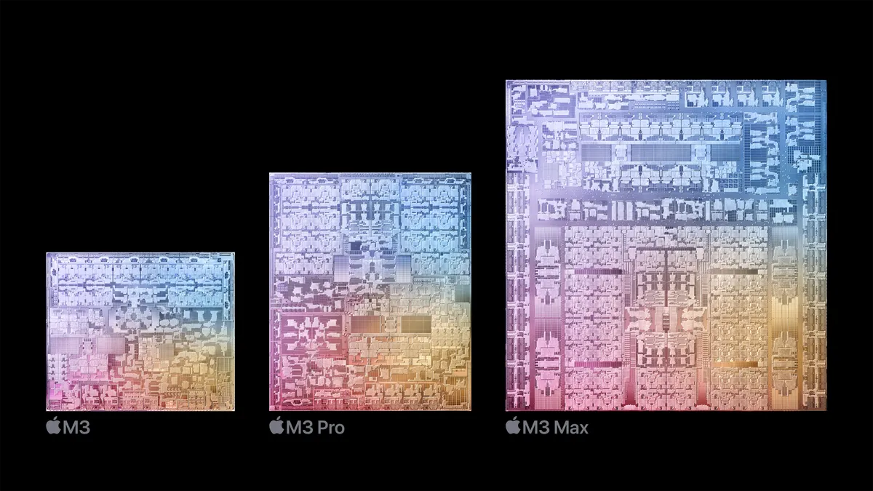
M3 Max vs M2 Max: CPU and GPUs
The M3 Max models (both 14” and 16” MacBook Pros) now support up to 16 core-CPUs, which is 25% more than the M2 Max models that provide up to 12 core CPUs. This performance gain is more muted when it comes to GPU cores, however, as the M3 Max model has up to 40-core GPUs which is only marginally better than the M2 Max 38 GPU core maximum.
Having said that, the M3 Max also offers performance gains when it comes to RAM and provides up to a massive 128GB of RAM on its highest spec MacBook Pros as compared to the M2 Max’s 96 GB of RAM. This substantial increase makes the M3 Max particularly suitable for performing high memory tasks such as code compilation or graphics rendering.
The M3 Max and M2 Max models offer essentially the same storage capacity (up to 8TB for both M3 Max and M2 Max models), and up to 22 hours of battery life on the 16” MacBook Pro models or 18 hours on the 14” MacBook Pro M2 Max or M3 Max.

The M3 Max CPUs provide the fastest performance when compared to the M2 Max CPU, and has a transistor count of up to 92 billion as compared to the M2 Max 67 billion transistors. The 16-core CPU features 12 performance cores and four efficiency cores, which provides a performance that is 80% faster than the M1 Max at full power. The M3 Max also comes with two ProRes engines, which makes video post-production fast and fluid when using DaVinci Resolve 18 Studio, Adobe Premiere Pro, or Final Cut Pro. The M3 Max is hands down designed for industry professionals who need the highest 3D rendering and graphics capabilities or code compilation capabilities that the M3 Max has to offer.
The GPUs on the M3 Max have also been upgraded to use dynamic caching that allocates the exact amount of memory needed for each task and frees up memory space for other tasks. By doing so, this drastically increases the average utilization of the GPU, which increases performance for the most demanding games and video rendering apps such as DaVinci Studio 18. The M3 Max chips also feature industry-leading 3-nanometer process technology, allowing more transistors to be packed into a smaller space and improves speed and efficiency (the M3 Max can pack up to 92 billion transistors which is currently the highest and most powerful chip available from Apple). With the M3 Max family of chips, the new M3 MacBook Pro can deliver up to 2.5x the speed of the M1 family of chips. Apple states that game developers can also use ray tracing for more accurate shadows and reflections, and create deeply immersive environments.
The new GPU in the M3 Max also brings hardware-efficiency to geometry processing, and enables more visually complex scenes in games with intense detail and 3D graphic rendering.
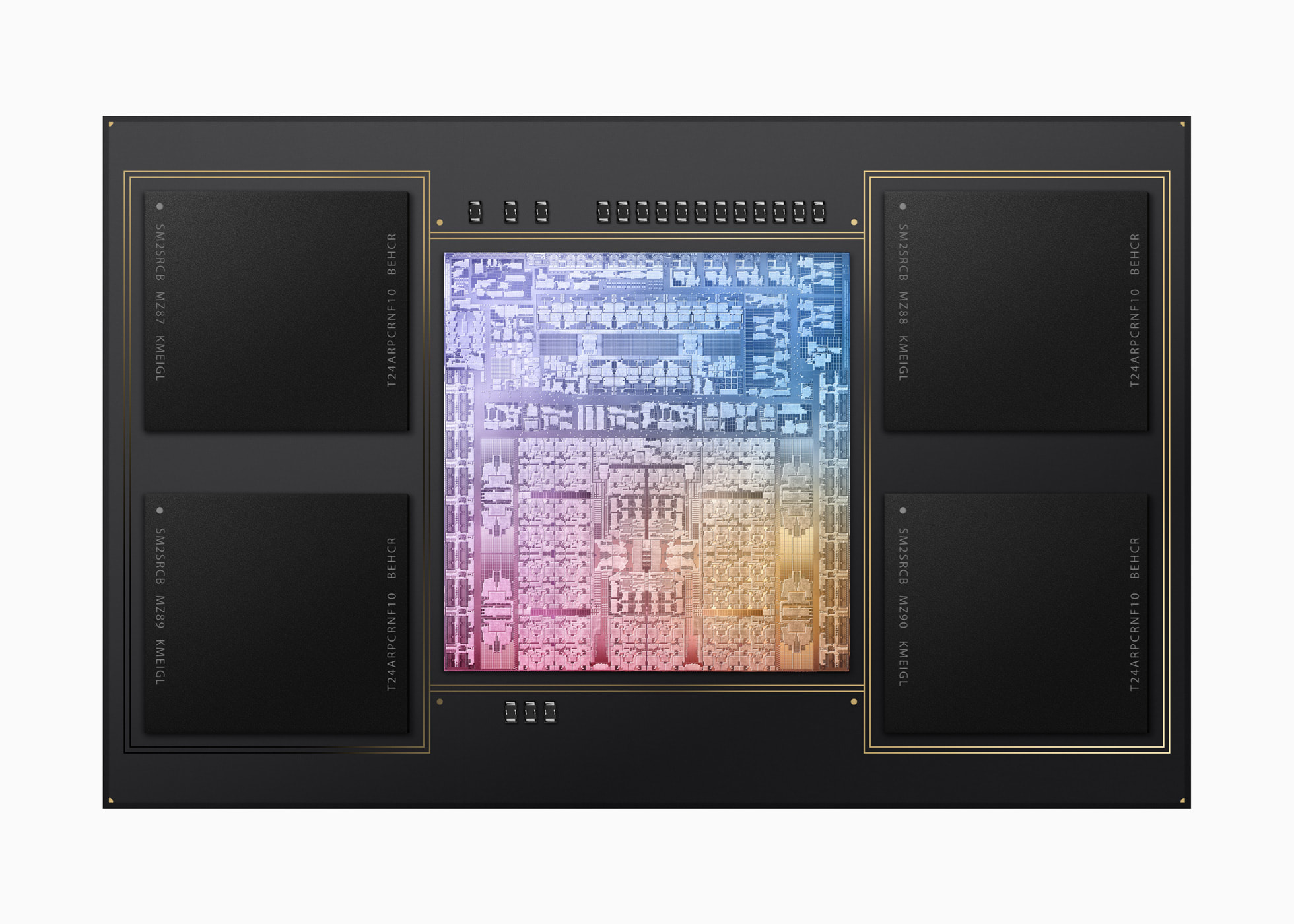
Memory Architecture
The M3 Max can provide up to a massive 128GB of unified memory, which to be honest, is much more power than what you would get in a conventional PC. This highest RAM benchmark unlocks workflows that are previously not possible on a laptop, such as AI developers working with larger transformer models with billions of parameters or for compiling millions of lines of code in XCode. You can also perform much more complex actions such as stitching together and manipulating enormous panoramic photos in Adobe photoshop on the M3 Pro Max.
While the M3 Max demonstrates the most significant performance gains over the M1 Max with up to a 80% performance boost, it only fairs marginally better when compared with the M2 Max models with a modest 20-30% performance gain in terms of CPU and GPU processing. Although the M3 Max CPU and GPUs come with new processes and advanced processing capabilities, we felt that the performance gains that you get are only marginally better and not really worth the upgrade from the M2 Max. The M2 Max handles most of a variety of tasks extremelt well with a lot of speed and power, and the additional 4 CPUs and 2 GPUs that you get with the latest M3 Max model is only going to provide marginal rather than substantial improvements to overall speed and efficiency.’

Design and Specs
In terms of design and specs, the M3 Max models look exactly the same as the M2 Max models and come equipped with either a 14” or 16” liquid retina XDR display that delivers really bright and accurate colors. They virtually have the same storage capacity (up to 8TB) and battery life (22 hours for the 16” models and 18 hours for the 14” models). Both the M2 Max and M3 Max models support touch ID functions. They also retain all the crucial ports including the USB-C, HDMI, SD card reader and 3.5mm audio jack inputs with Bluetooth and AirPlay capabilities.

The Verdict?
In our view, we felt that the M3 Max only provides marginal gains over the M2 Max in terms of CPU and GPU. The M3 Max has up to 16 CPUs which is only 4 more than the M2 Max in terms of CPU, and the M3 Max has up to 40 GPUs which is only a small increment over the M2 Max’s 38 GPU. While the M3 Max provides the most performance gains over the M1 Max (up to 80% faster in processing), it only provides around a 20-30% gain in processing speed when compared to the M2 Max chip. One of the things that stand out with the M3 Max is the maximum 128 GB of RAM, but to be honest, nobody will require so much RAM unless they are using the MacBook Pro to compile complex lines of code or render very demanding graphics – otherwise the difference between the M2 Max and M3 Max would be barely noticeable. This explains why Apple thought it was best to compare the M3 Max with the M1 Max models and not the M2 Max, as the performance gains between the M3 Max and M1 Max are much more significant as when compared with the M2 Max. The rest of the other features including design, storage space and battery life remain unchanged.
If you currently have the M1 Max and want to upgrade to the M3 Max for a more processing power, the M3 Max would be a good choice because it is 80% faster than the M1 Max when rendering videos and has more CPUs and GPUs. If you already have the M2 Max, we would not recommend upgrading as the performance gains that you get with the M3 Max are merely marginal and both the M2 Max and M3 Max have essentially the same design and liquid retina XDR display. The M2 Max still remains a very formidable laptop and the cost of upgrading does not really justify the marginal gains that you get with the M3 Max. That being said, the M3 Max models are now available in space black instead of space grey, which may be a factor to consider when choosing if you would want to get the newest M3 Max in space black or silver designs.